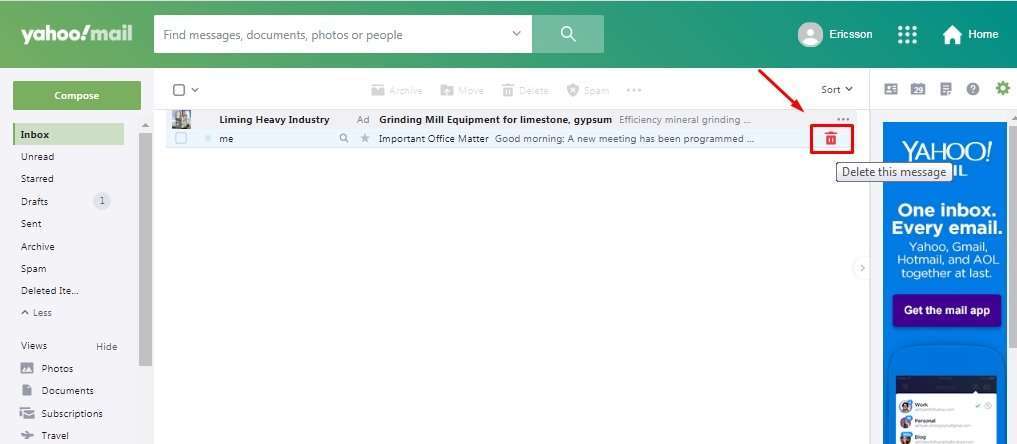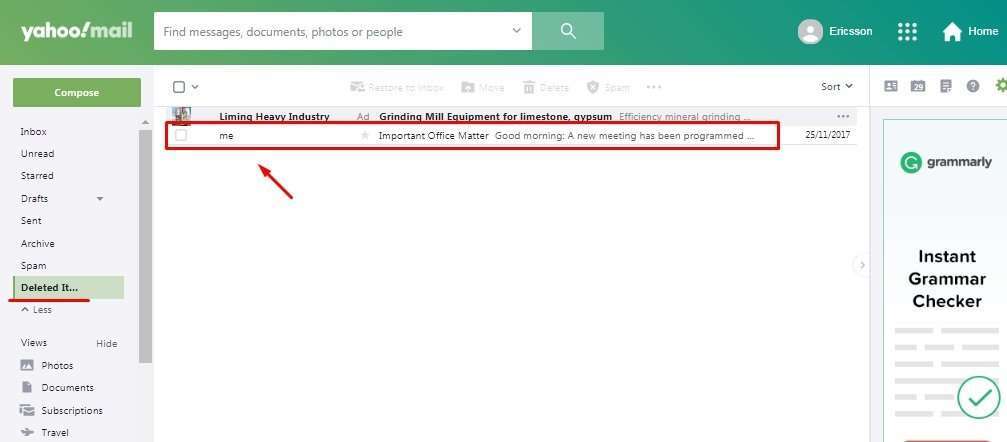Yahoo Mail Archive, Spam and Trash functions
Yahoo Mail is a great platform that includes plenty of tools to manage the messages properly, in order to keep everything clean and maintain a great work flow and general productivity. The folders of Archive, Spam and Trash are containers that carry this function quite well that are created by default when the Yahoo account is generated. Let´s see how we can use them to take the most benefit out of them.
Yahoo Mail functions folders of Archive, Spam and Trash
This set of folders that includes the Archive, Spam and Trash containers can be located in the last section of the home page´s main menu placed to the left, functioning as management folders to keep away possible risky or annoying messages, save important emails and keep deleted ones accessible in case of accidental removal.
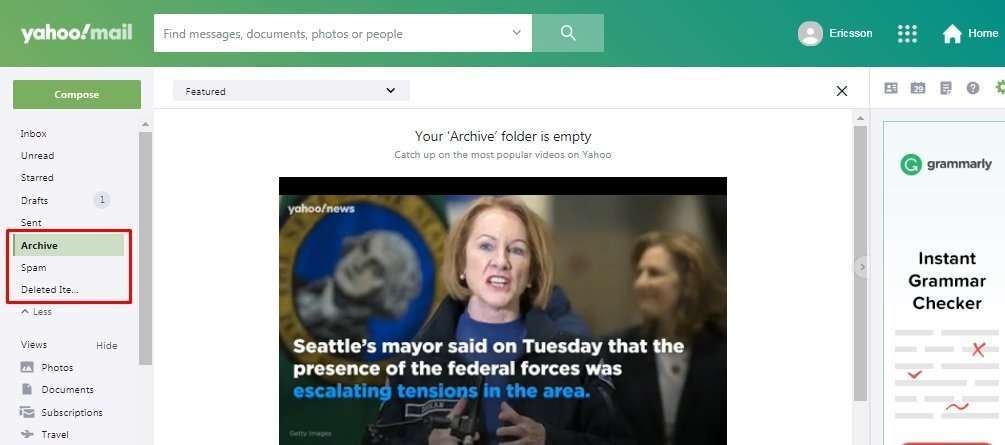
Yahoo Mail Archive folder
The Archive folder is the specialized container in Yahoo Mail where users can save their important messages permanently, in case of requiring them for later use and need to keep them organized in just one place.
To move an email to the Archive folder, follow the next steps:
- Access the folder where the message to move is located, in this case the inbox and select it by clicking on the check box placed next to the sender´s name.
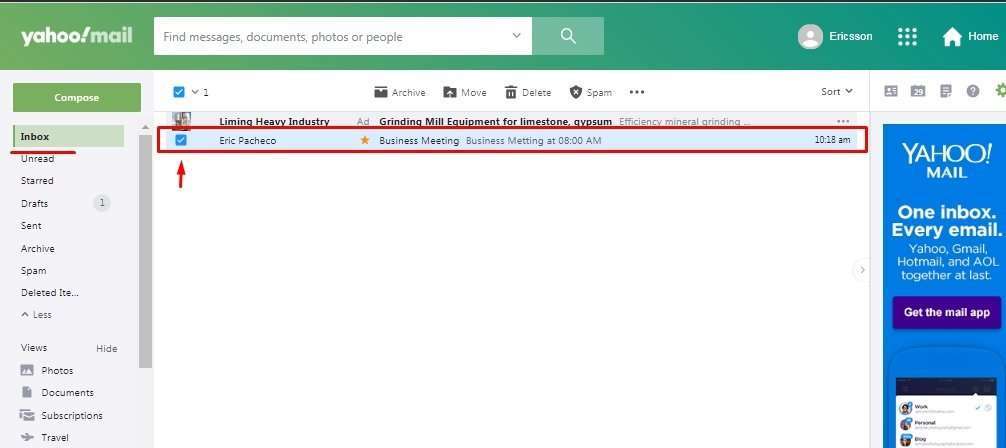
- Now, on the options panel located on the top of the inbox, click on “Archive” and the message will automatically be saved there.
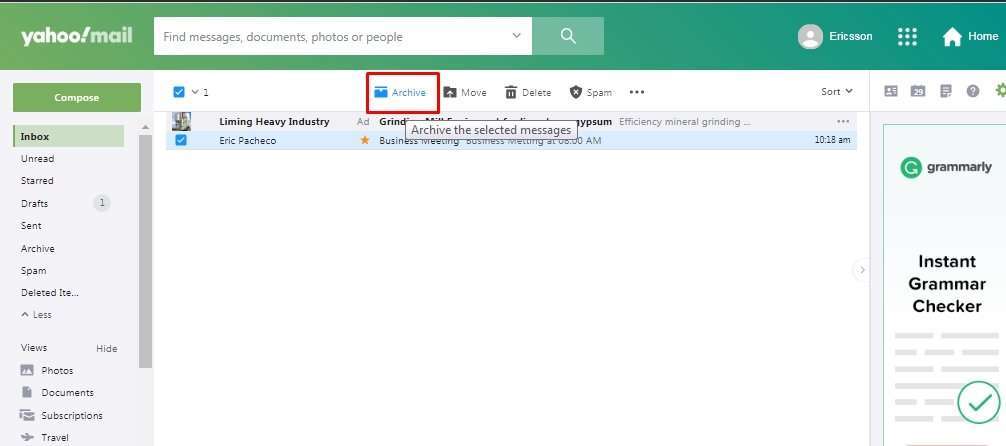
- If we go to the Archive container now, the message that has been just moved appears on it.
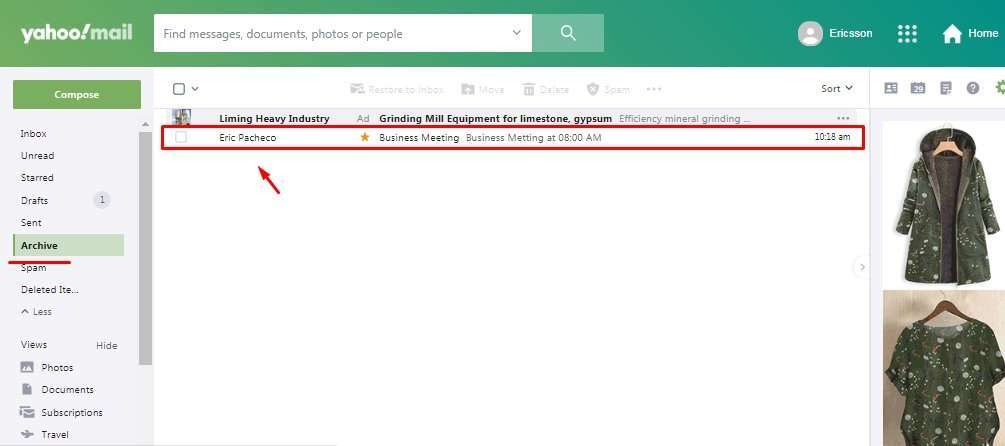
Yahoo Mail Spam folder
This is one of the most important folders in Yahoo Mail, since on it the system moves automatically messages that can be considered Spam, meaning in possible risk for the user, useless purpose or ads.
Fortunately, the platform counts one with this folder to send possible Spam messages there seamlessly or manually by the user. Let´s know how:
- If we notice there is a Spam message in our inbox, moving it is very easy. To do it, select the email by clicking on its check box as in the previous step.
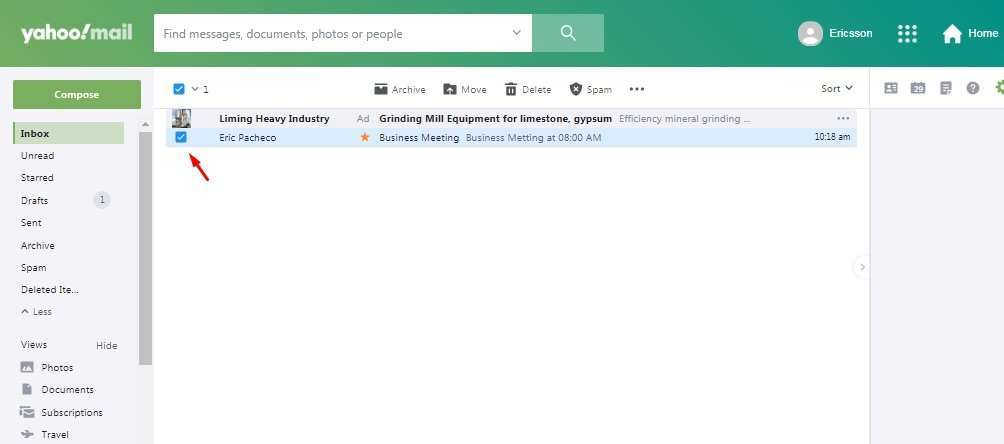
- On the tool panel placed at the top of the inbox, click on “Move” and then on “Spam” and the message will be moved.
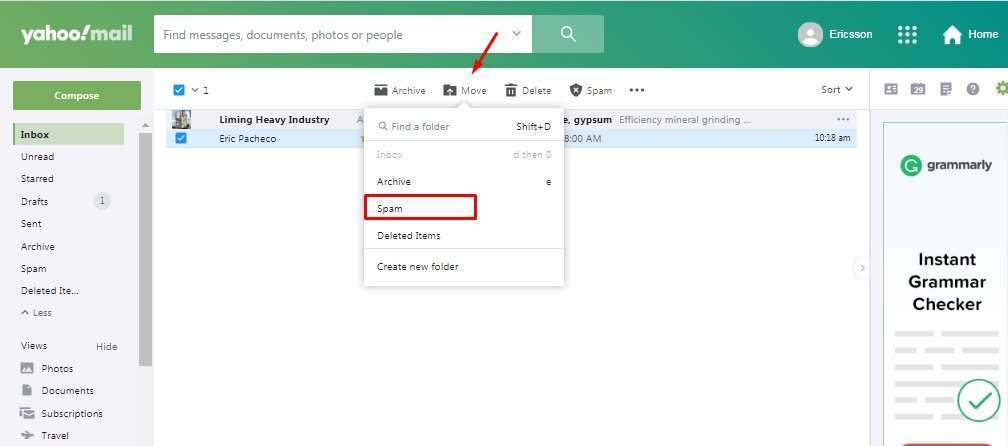

- Since Spam messages can be harmful and risk personal information, next to the folder´s name on the main menu there is a trash icon, which allow to empty the Spam container easily.
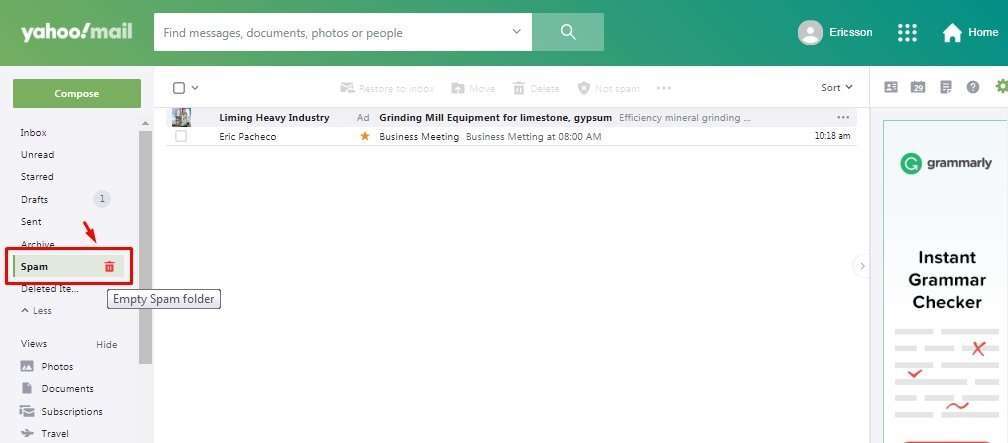
Yahoo Mail Trash or Deleted Items folder
- To send a message to the Trash or Deleted Items folder, the only step is to click on the trash can icon on every message, as it can be seen in the image and automatically the message will be moved. In this way, in case a deleted message is needed it can be found on the folder for recovery.