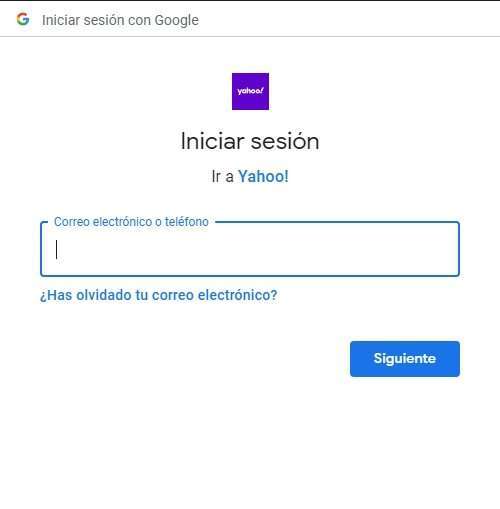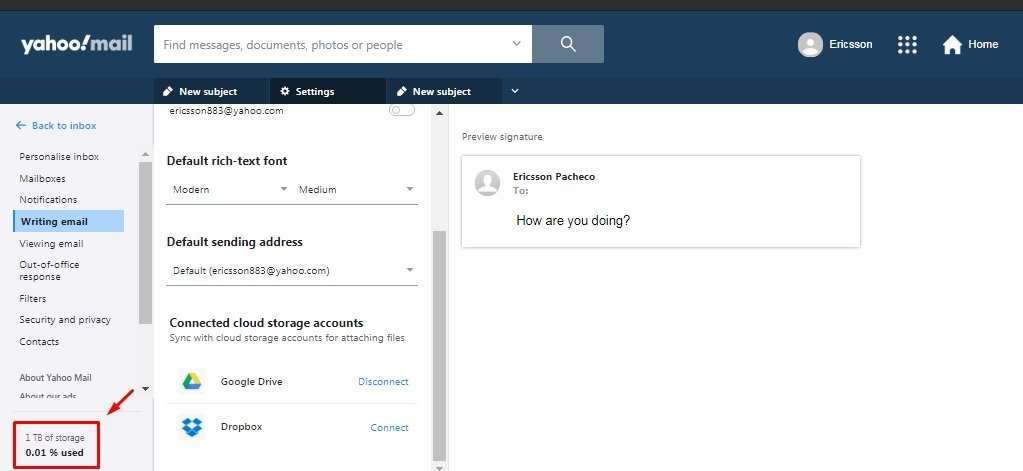When Email Yahoo renewed all of its services a couple of years ago, Yahoo Mail was particularly one platform that received plenty of changes and new features, in order to attract old and new customers to a service provider that was already known in the segment of internet solutions. Well, on the characteristics that were added to Yahoo Mail, the one that definitely stands out the most is offering up to 1 TB of storage.
But, how does this feature translate into actual use and benefit? That is something that we will be addressing in the next section, as a storage capacity that is practically unheard of to this day and is one of Email Yahoo best characteristics, for sure.
Ways to take advantage of the Email Yahoo 1 TB storage
Email Yahoo as an email service provides every user with 1 TB of storage capacity, which is translated into 1.000 GB or 500.000 high resolution photos, being a huge amount of space for free and which other providers do not get even close or with paid plans only that could cost several dollars per month.
Now, there are ways in which the users are going to be able to take Yahoo Mail How to Save Important Messages advantage of such huge storage capacity. First of all, every uploaded file in the form of attachment is going to take some of that space, so Email Yahoo is perfect to send raw or decompressed images at full resolution, since in other services as Gmail or Google Photos the images are compressed and shrunk in size.
To attach an image or file to a message, follow the next steps:
- Open session and click on “Compose” as the button on the upper left corner.
- On the writing panel, click on the “Attach files” button and select the last option “Attach files from computer”.
- Find the image, file or document to load and double-click on it. The file will get attached.

These files now are taking space out of that 1 TB storage capacity, so uploading videos or high resolution photos is perfect using YMail, since available space will never be an issue whatsoever.
However, for most users the real advantage and way to get benefit of this available storage capacity is by connecting cloud storage accounts, as a function allowed by Yahoo Mail that let users sync their files from other storage containers in Yahoo´s, perfect for that 1 TB available. To do it:
- Click on the “Settings Menu” button and on the displayed menu click on the “More Settings” option down below.
- Now, go to “Writing email” on the left main menu and on the right there are the two cloud storage services that are compatible with Email yahoo: DropBox and Google Drive.
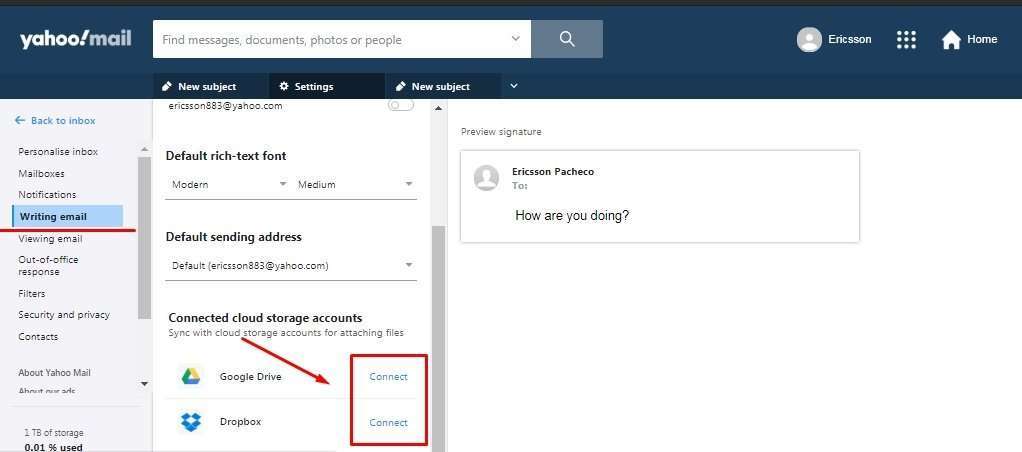
- Click on “Connect” on the services of choice, enter proper credentials and both platforms will be linked, taking advantage of the 1 TB capacity and allowing to host a lot more file formats, such as .exe and others. By the way, storage capacity is always shown at the bottom of the settings main menu on the left.