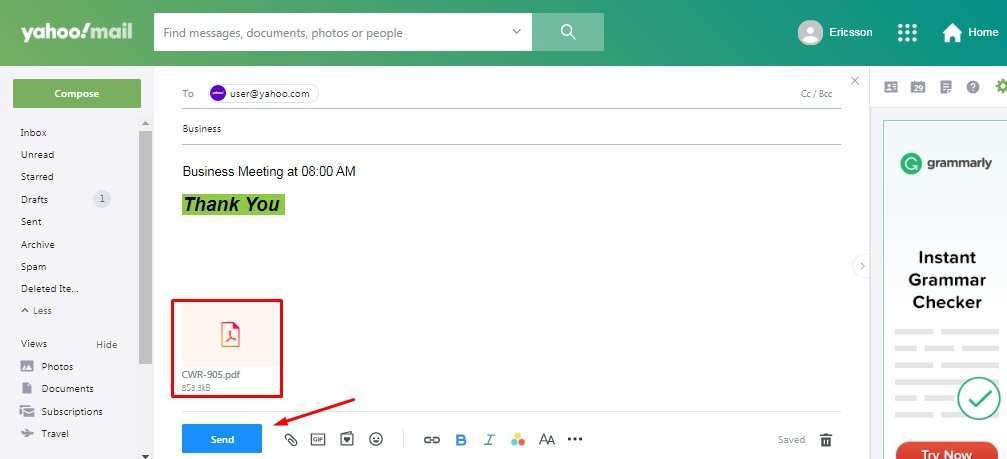The ultimate purpose of having an email account is to be able to send messages to others and of course also receive them at any giving point, being quite useful in academic, business and personal aspects as viable communication tool. With Yahoo Mail, sending messages is just the beginning and there are others things users can do, and this is how they can send email with text, images and videos, at once.
Composing a message on Yahoo Mail
Start composing a message on Yahoo Mail is very easy. The obvious first thing to do is to open session and when you are on your home screen and inbox, follow the next step:
- On the inbox, click on the “Compose” button that is placed to the top left as it can be seen on the image.
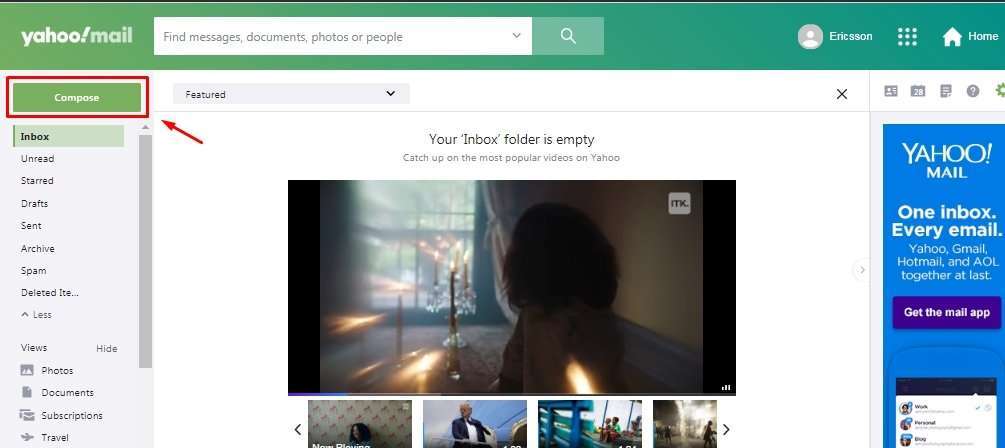
- In this way, a new writing panel will be opened where at the top, on the “To:” section are entered the recipients and can be as many as possible. Let´s add “user@yahoo.com” as example. Down below, in the “Subject” space is entered the purpose of the message that in this case is “Business”.
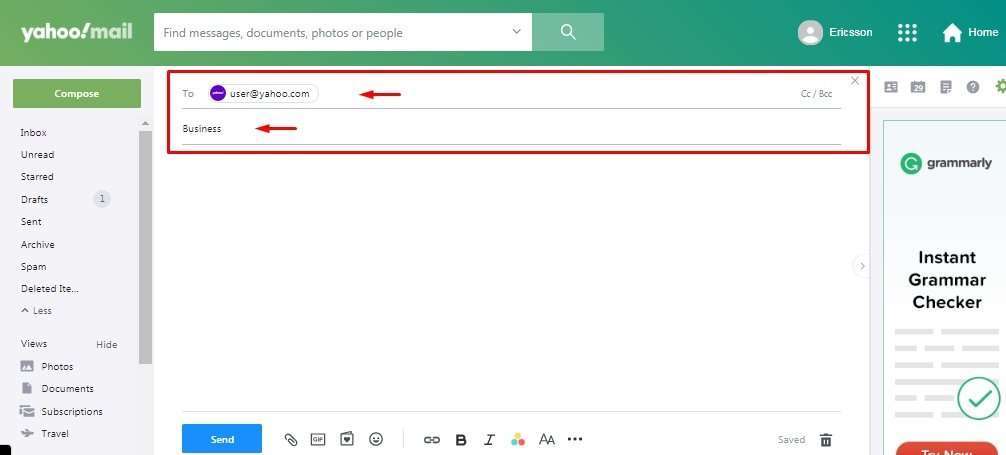
- Down below, in the middle you can find the writing section and where the message is written. Here is an example:
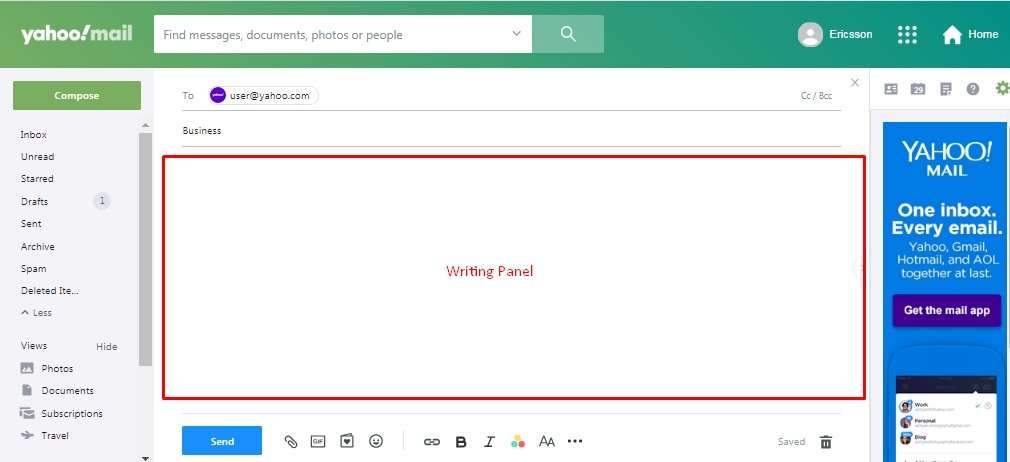
- At the bottom of the writing section there is a tool panel that can be used to change text and give it format and style, with options like bold, italic, text color, font, adding bullets, paragraph alignment, links and emojis. Here is how it can be located and the effect are added to the message.
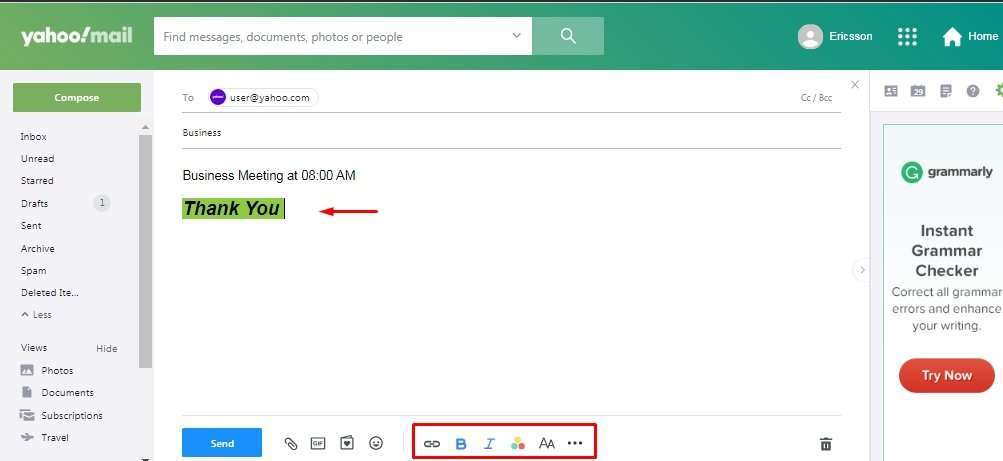
Adding images and videos to an email on Yahoo Mail
With Yahoo Mail, users not only get to send messages with modified text and format, but they can include videos and images in the form of attachments, being easier to share memories and multimedia data online. To insert attachment on messages in Yahoo Mail, follow the next steps:
- On the bottom, next to the “Send” button you can locate the “Attach File” function with a clipboard icon.
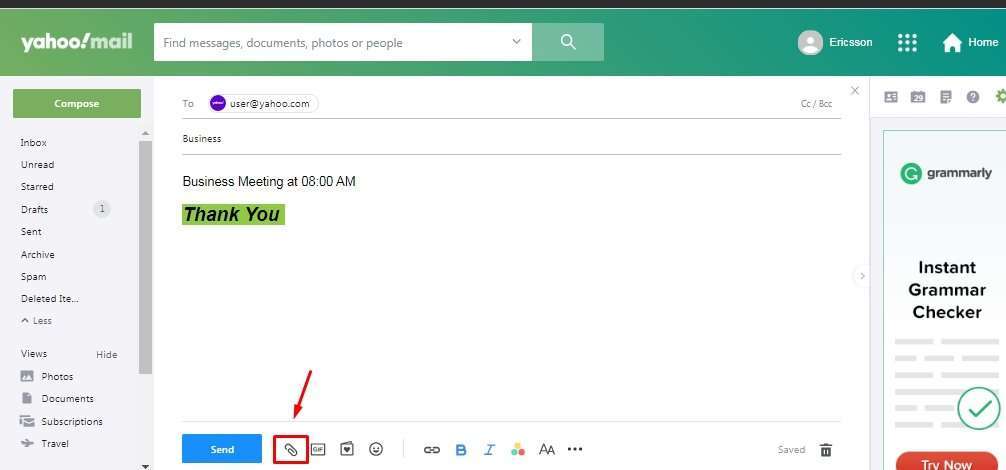
- When you click on it, the platform give the choice to select the file from cloud services as Google Drive, DropBox, recent emails and the computer itself. For cloud services, you need to connect them first.
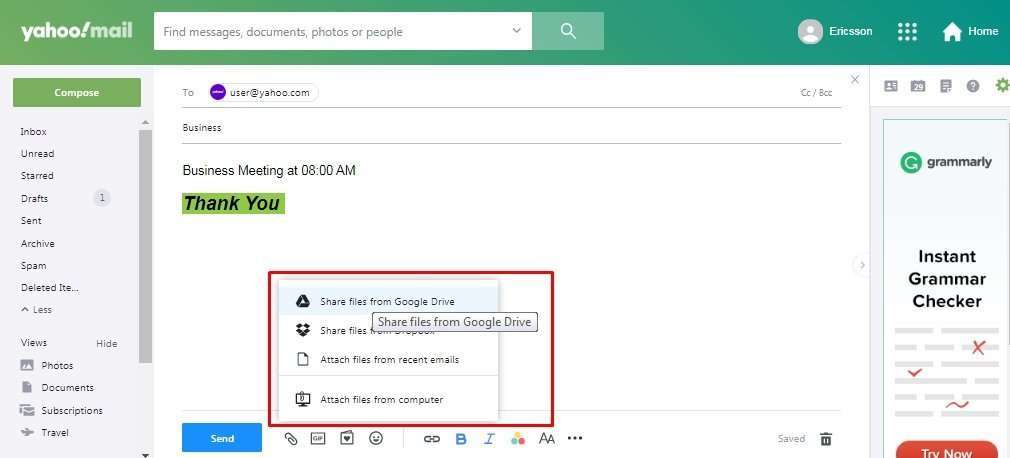
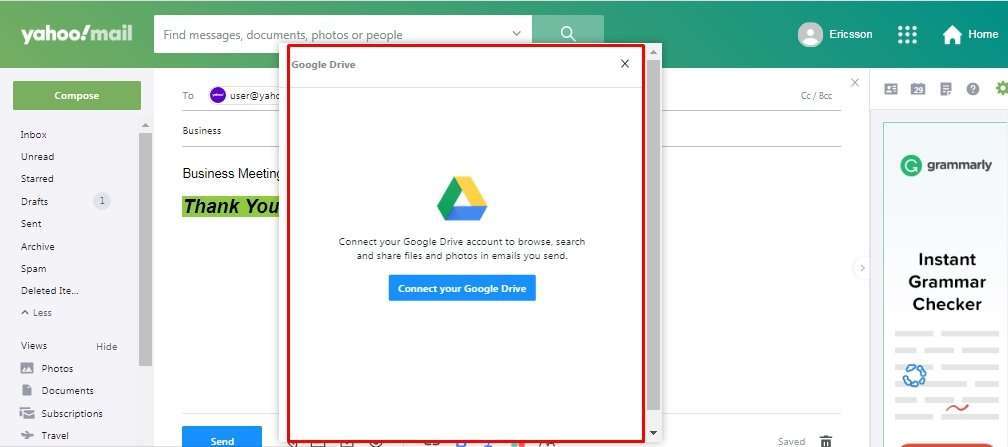
- Depending on the operating system of your computer a sort of window will appear, with different folders to find the image or video to upload from local storage. Double click on the file to select as attachment and it will be automatically added.
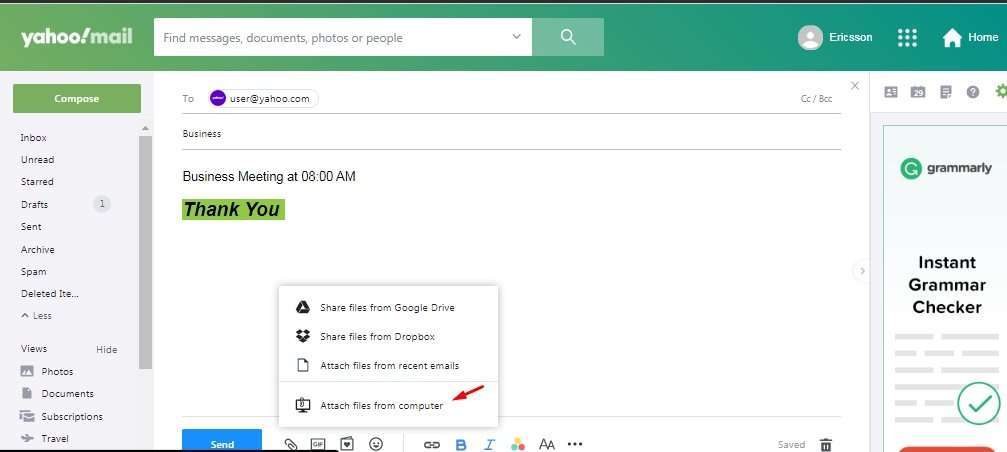
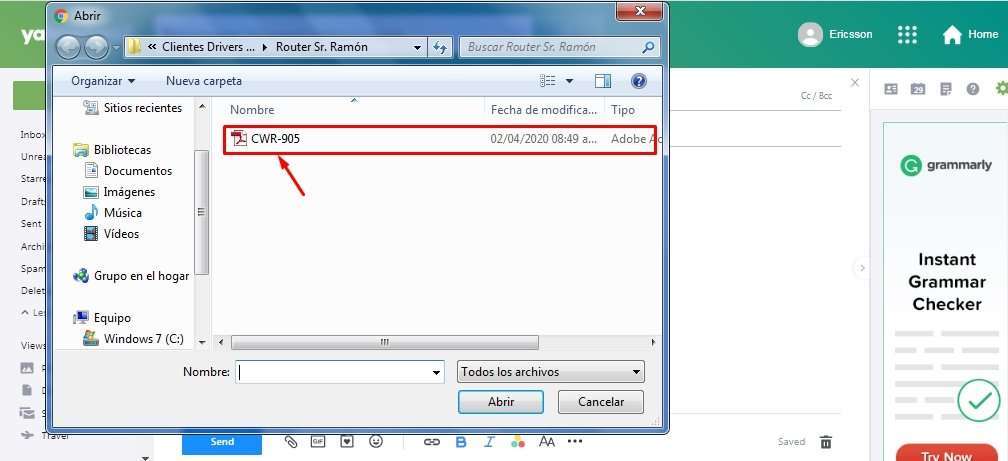
How to send an email on Yahoo Mail
Having written the text and uploaded the files on the email as attachment on Yahoo Mail, the last step is to send the email. To do so, click on the “Send” button place to the bottom left below the writing section and the message will be sent right away, along with the attachments and related data.