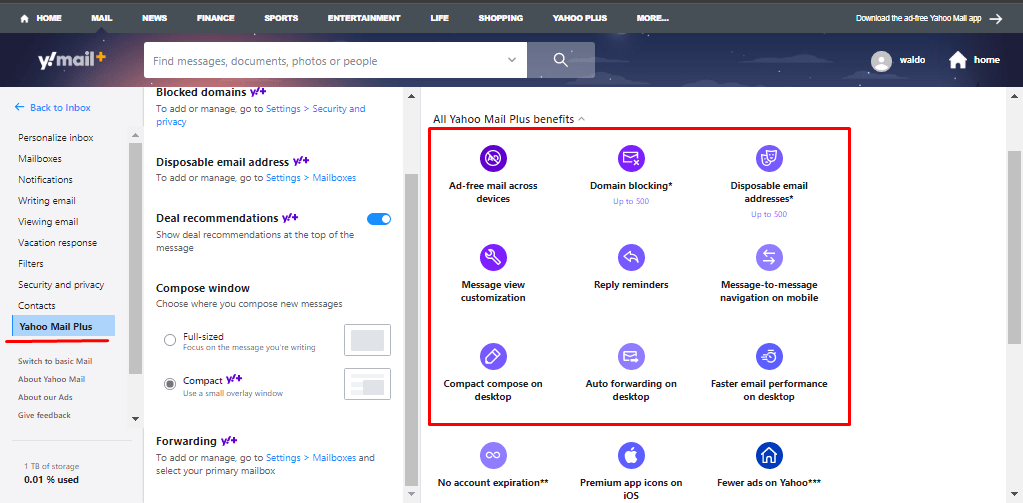Yahoo mail Plus Reply reminders and forwarding
With Yahoo Mail Plus, users get to enjoy several premium features and functions that are not available using the free plan. Some of these advanced options allow to have an easier to use experience in general, making life simpler.
Reply reminders and forwarding functions are two of the many possibilities brought by the paid plan. Let´s see how to enable and use these options and take the most out of the two. But, before you need to know to open session and create an account in Yahoo.
Signing up and opening session in Yahoo Mail Plus
In order to start using Yahoo Mail Plus, you first need a sign up creating a free Yahoo account. To do it, follow the next steps:
- Open a tab using your favorite internet browser. Visit the URL address www.login.yahoo.com and in the options available to the right, click on “Create an account”.
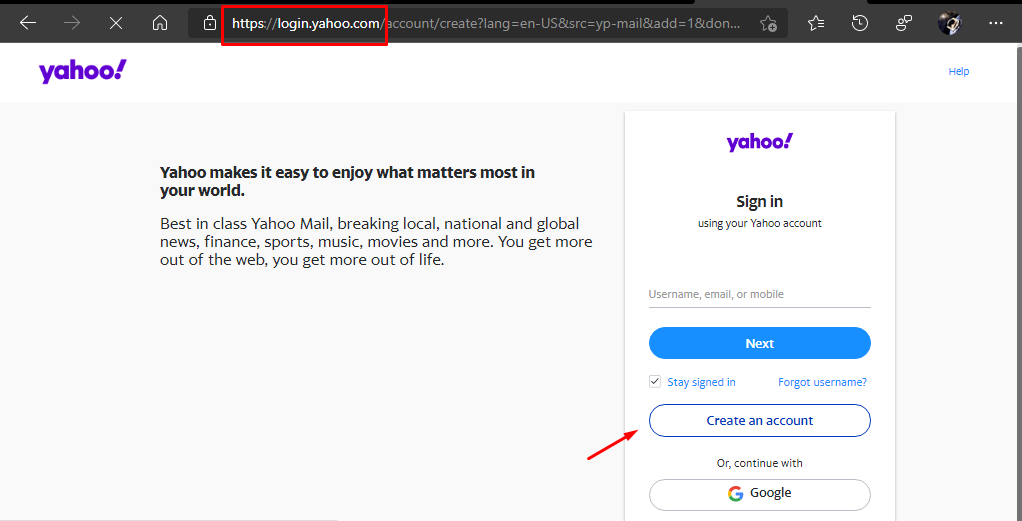
- Complete the registration by entering the required information and then click on “Continue”.
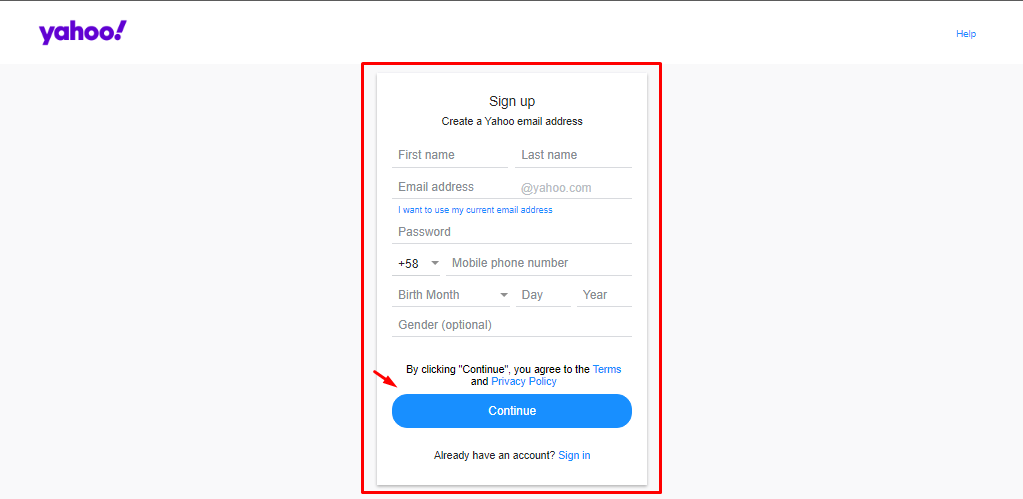
- If the information is correct, your Yahoo Mail account should be created instantly.
- Now, visit the website www.yahoo.com/plus/mail and click on “Sign in” at the top right corner.
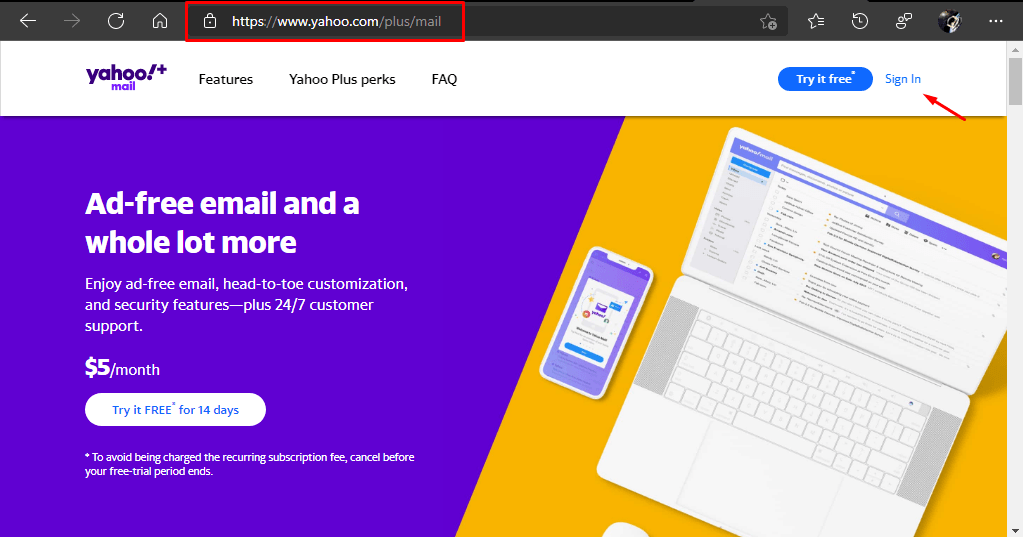
- Sign in entering your email or username and password and you should be logged in. pay the subscription when the platform requests it.
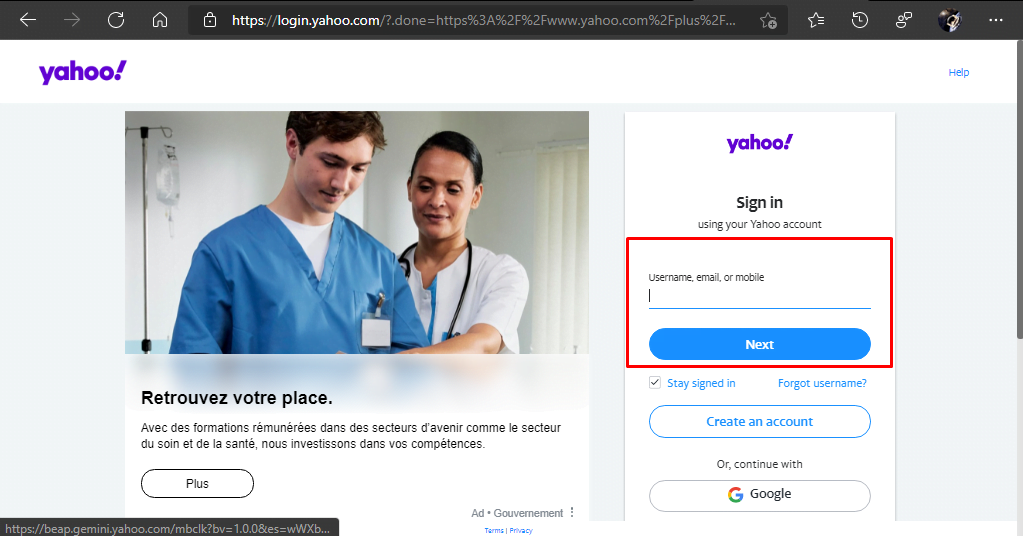
Forwarding possibility in Yahoo Mail Plus
The forwarding option is an exclusive feature of the Yahoo Mail premium plan. With it, you can set another email account that will receive messages sent to you using your primary Yahoo Mail address. To enable and configure this option, follow this procedure:
- While you are logged in, click on the Settings button placed to the right side of the screen. Then, click on the “More Settings”.
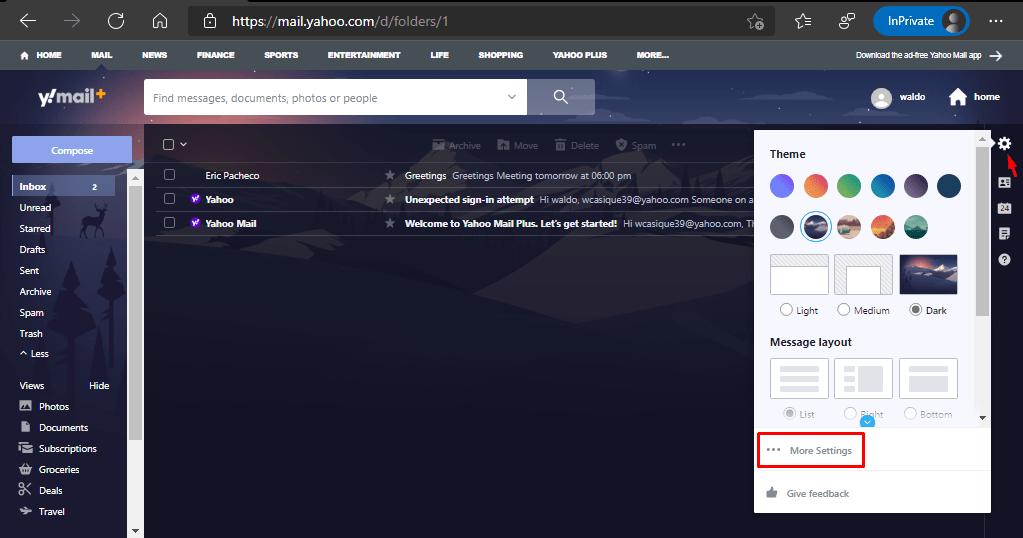
- Now, in the main menu shown to the very left, click on “Mailboxes”.
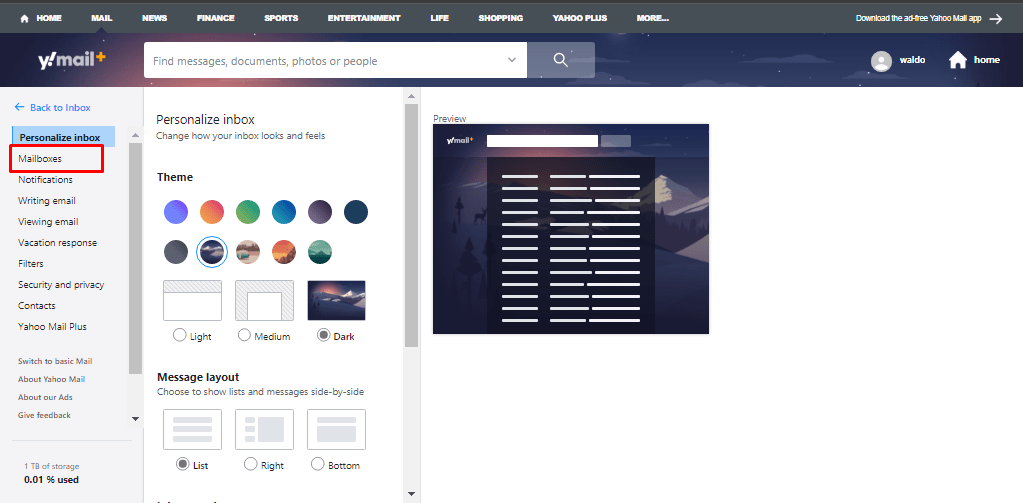
- To the right, click on your Yahoo Mail account. By doing so, more options will appear to the right. Scroll down a bit and in the Forwarding section, enter the forwarding address so your messages received to your primary Yahoo Mail account can be forwarded. Do it like so and click on Save”.
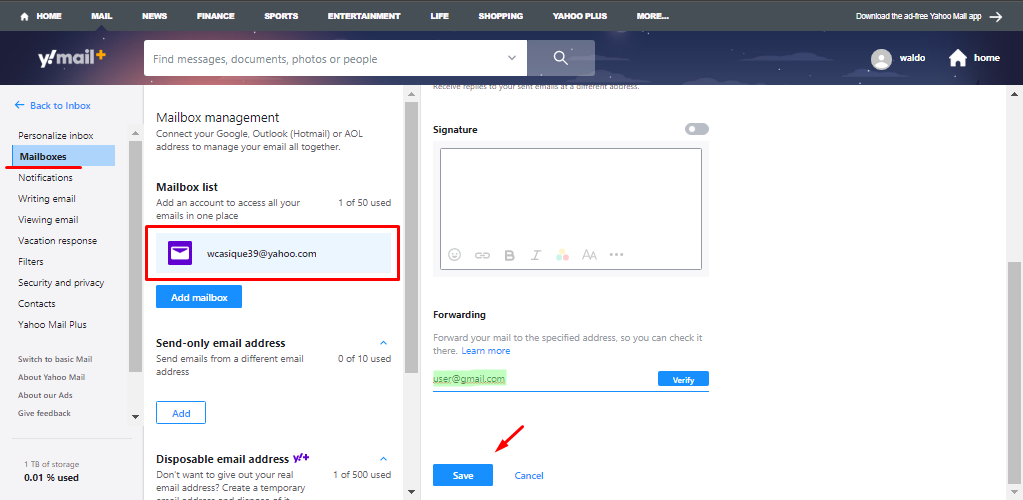
- A verification link will be sent to the entered email address to verify it actually belongs to you. When verified, received emails to your primary Yahoo address will be sent to this one for best convenience.
Reply reminders in Yahoo mail Plus
With the reply reminders, the platform will remind users automatically about replying messages to contacts that were not answered properly.
For best convenience, reply reminders is an automatic function and Yahoo Mail Plus will remind you a few days after a messages was not replied.
However, you can see the function highlighted in the Yahoo Mail Plus section of the settings, showing other possibilities the premium plan gives you. Some of them are: reply reminders, auto-forwarding on desktop, ad-free access, domain blocking, disposable email addresses, no account expiration and more.