Yahoo Mail Plus Message customization
What was known in the past as Ymail Mail Pro is now Yahoo Mail Plus, with plenty of new features and advanced functions that focus on security, productivity, speed and ease of use.
Among the many characteristics that uses can enjoy with this premium version, there are two that are worthy of being mentioned: message view customization and compact compose. But, what are exactly these new options and how do they benefit users? Let´s find out by knowing the purpose of compact composing and customization of the view message and how to enable them.
Accessing the general Settings in Yahoo Mail Plus
In order to tinker with the premium functions provided by Yahoo Mail Plus, you need to open session and obviously access the setting. This is how you can do it:
- Access the URL address www.yahoo.com/plus/mail and click on “Sign in” at the top right corner.
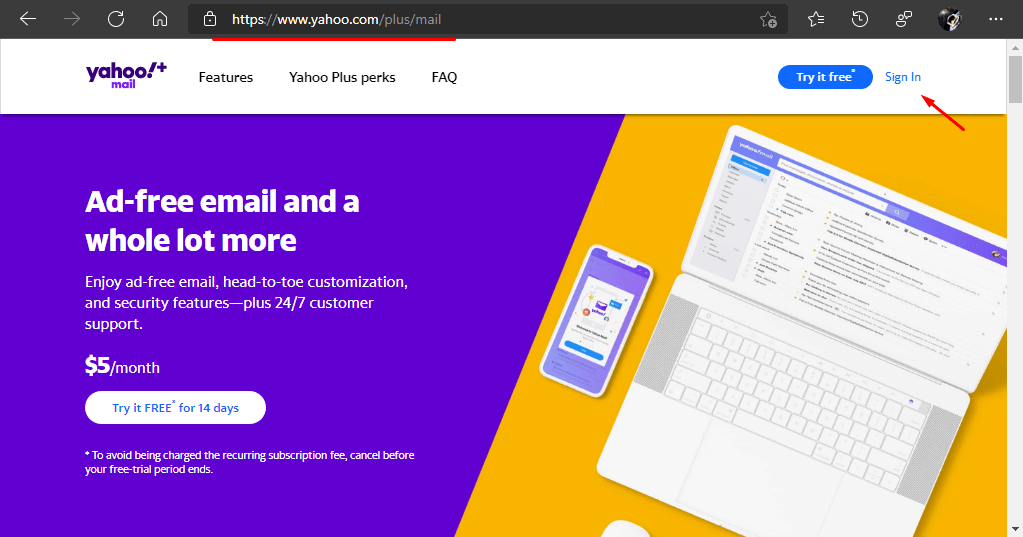
- Enter your credentials: first your username or email and then password. Click on “Next” to go through screens.

- When you have logged in, click on the configuration button at the right side of the layout. Then, click on “More Settings” as option shown in the displayed menu, as seen below.
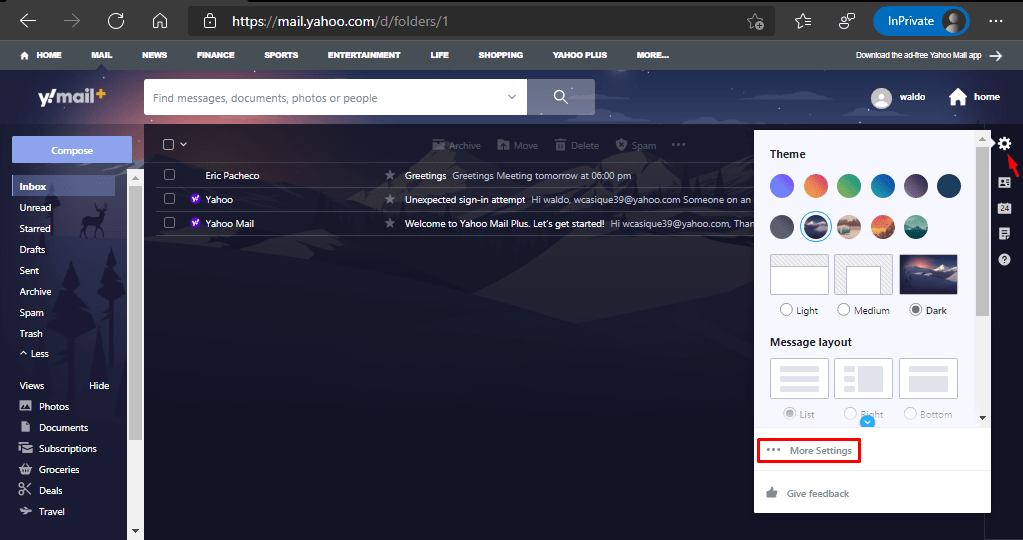
- Now, you will be able to enable or disable different options, change parameters and customize the experience in general.
Message view customization in Yahoo Mail Plus
The message view customization function has to do with deals, as another premium option in Yahoo Mail Plus. Through deals, the platform helps the user find coupons and offers online, and such offers appear on the top of the every message that is being read in the inbox or any other folder.
The user can disable or enable this functionality to customize the message view as pleased. This is how you do it.
- Complete the first three steps explained in the previous section to access your inbox and settings in Yahoo Mail Plus.
- In the main menu to the left, click on the option “Yahoo Mail Plus”.
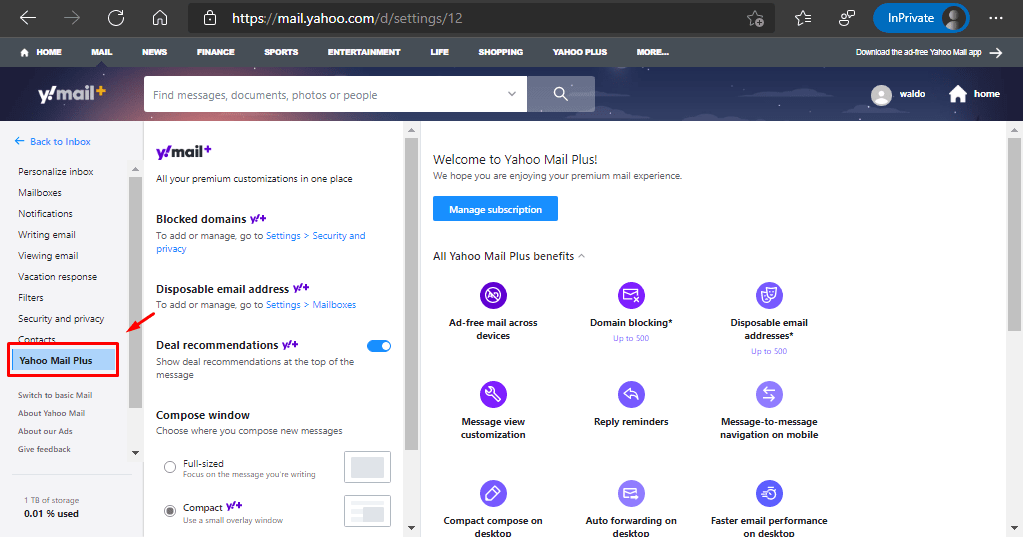
- Now, go to the section to the center of the layout and click in the switch icon next to the option “Deal recommendations”. In this way, you enable or disable the deals appeared on the screen.

- In case you want to access deals in list, go to your homepage and click on “Deals” in the left main menu. This is how it looks.
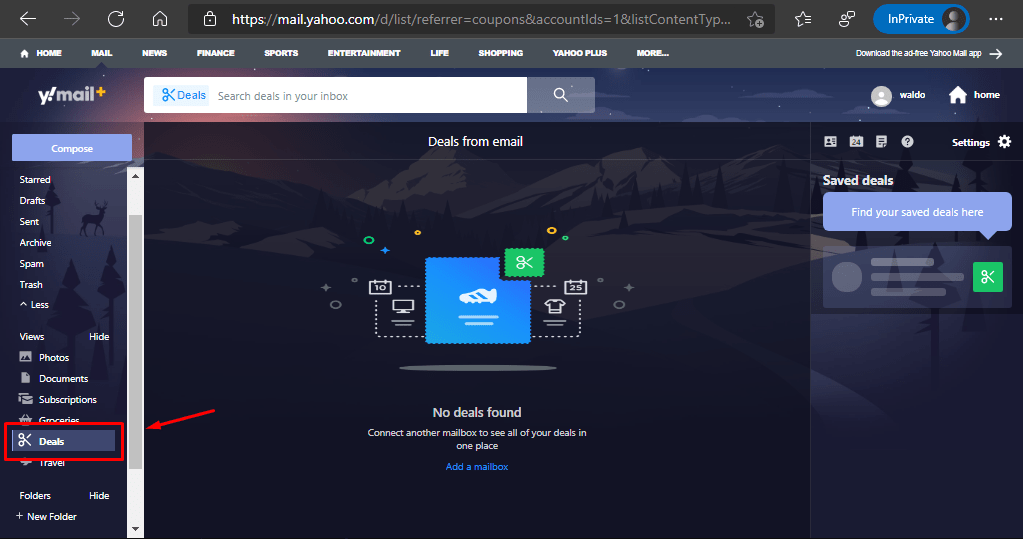
Compact compose in Ymail or Yahoo Mail Plus
The premium subscription of Yahoo Mail Plus enables compact compose. More specifically, with compact composing the user is able to write messages in windows, making easier to multitask or compose email and enter text, at the same time your folders and message list is available.
To do it:
- In your inbox, click on “Compose” at the top left corner.

- As you can see, the writing section of the new message can be minimized and opens as a window. Email list is still available while writing, which is very convenient.

- At the top right corner of the screen you count on options for minimizing, maximizing and close the message window.

