Yahoo Messenger Makeover has arrive
After the important update from Yahoo! ´s mail platform, which was developed to do a makeover on the decayed image of the company, Yahoo Messenger has been the next on receiving an important and substantial change, although in the same way it was done with the email platform, it has done it starting from an existing and familiar idea, opting on the known things to be able to recover general trust.
To begin with, Yahoo Messenger on its web version has opted for the Whatsapp chat design for local computers, which many of us already know it consists on a conversation list persistent bar to the left, and the selected conversation remains on the right. Of course, all the found elements are designed with Yahoo! ´s visual language, but its great resemblance is undeniable in comparison to Whatsapp Web platform.

Accessing Yahoo Messenger is possible from the email platform and through URL
It is possible to access Yahoo Messenger from the Yahoo! ´s email platform. So, when we access it we will see a direct link on the left side of the screen, which is the designated area to access the personalization menu and the settings.
Therefore, in order to access you just have to click on the Yahoo Messenger icon that is located on the left side, along with other icons related with different Yahoo! services. However, keep in mind that by clicking it you will be redirect to a new portal where the platform will be loaded.

Nonetheless, not only by this method Yahoo! Messenger can be accessed, but also it can be entered through URL. In so, the Yahoo! Messenger web address online is messenger.yahoo.com, which can be written directly on the address bar of the preferred browser, in order to access the platform.
On another matter, an important fact is that Yahoo Messenger required JavaScript in order to function properly, so it is very important this specific characteristic is supported by the chosen browser to use, being enabled on the settings. That is why, to access Yahoo! Messenger through address bar you just have to write messenger.yahoo.com and enter. Of course, if you have not logged in previously, your account will be requested.
Also, another important fact is if Yahoo! Messenger detects that you are accessing it from mobile browser as cellphones, the program will not be loaded and instead it will show you links in order to download the mobile platform regarding your device, since now the mobile platform is preferred as application, completely independent of the new platform for computers.
A known environment when accessing Yahoo Messenger
Yahoo! Messenger has opted for an old known design, which is an almost identical interface from Whatsapp Web, having all the conversations on the left side and the selected conversation on the right side. To start a conversation, you just have to select the contact of the list on the left, opening a new one automatically.

If the required contact is not on the list, it is only needed to click on the pencil over located on the top of the conversation list, in order to select the contact of interest and with it, to start the conversation.

On another topic, contacts for Yahoo! Messenger are limited to their domain, that is to say, you cannot chat with people who have accounts or associated numbers to foreign services. However, you certainly can invite them to join Yahoo! Messenger service. At the beginning, you will find a list of people to invite joining Yahoo! Messenger on the conversation section, which will be substituted gradually with the conversation you are creating.
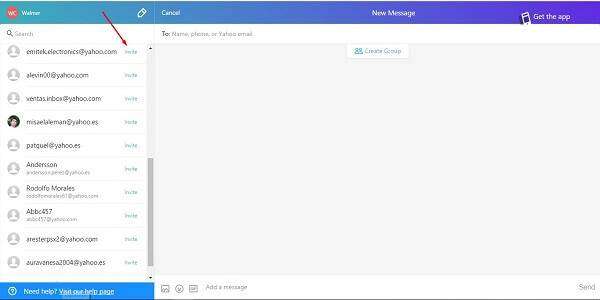
So, to invite one person you just have to click on the send button that appears on the side of your potential contacts to use the service. In fact, you can write them and the messages will be delivered when these people join Yahoo! Messenger service.
A chatting space with recognizable elements too

The conversation space is also identical to the one in Whatsapp Web, although it is limited on options like sending images, files, emoticons and gifs. Unfortunately, voice notes are not available right now on Yahoo! Messenger platform.
Now, in order to send a file or image you have to click on the referent icon; the system will open a window for you to select the file you wish to send.

In the same way, to send an emoticon you have to click on the referent icon; the platform will open a window with hundreds of them for you to choose, along with other sections with emoticons performing different actions.


To send a gif, you have to click on the referent button so an emergent window is opened, where you can find the desired gif through key words, and you will be able to send them to your contacts.


Also, the platform is capable of working on small screens, adapting to them thanks to a responsive design, which will show a double interface on wide screens and one window interface with squared screens.
On the conversations, you will notice that you can create group conversations; on the top of every one of them you will see an icon that allows you adding other contacts to that conversation in particular, making it into a group conversation.
In order to do this, you just have to click on the “create group” button that is on the top of the conversation.

A name must be assigned to the group.

Then, a list of contacts will appear on the screen; select the desired contacts and add them to the group.

