Yahoo Mail Notifications: Managing Alerts and Updates
Staying on top of your emails can be challenging, especially when you receive a high volume of messages daily. Yahoo Mail’s notification system is designed to help you manage your inbox by alerting you to new emails and important updates. By customizing your notification settings, you can ensure that you receive alerts for the emails that matter most, without being overwhelmed by unnecessary interruptions.
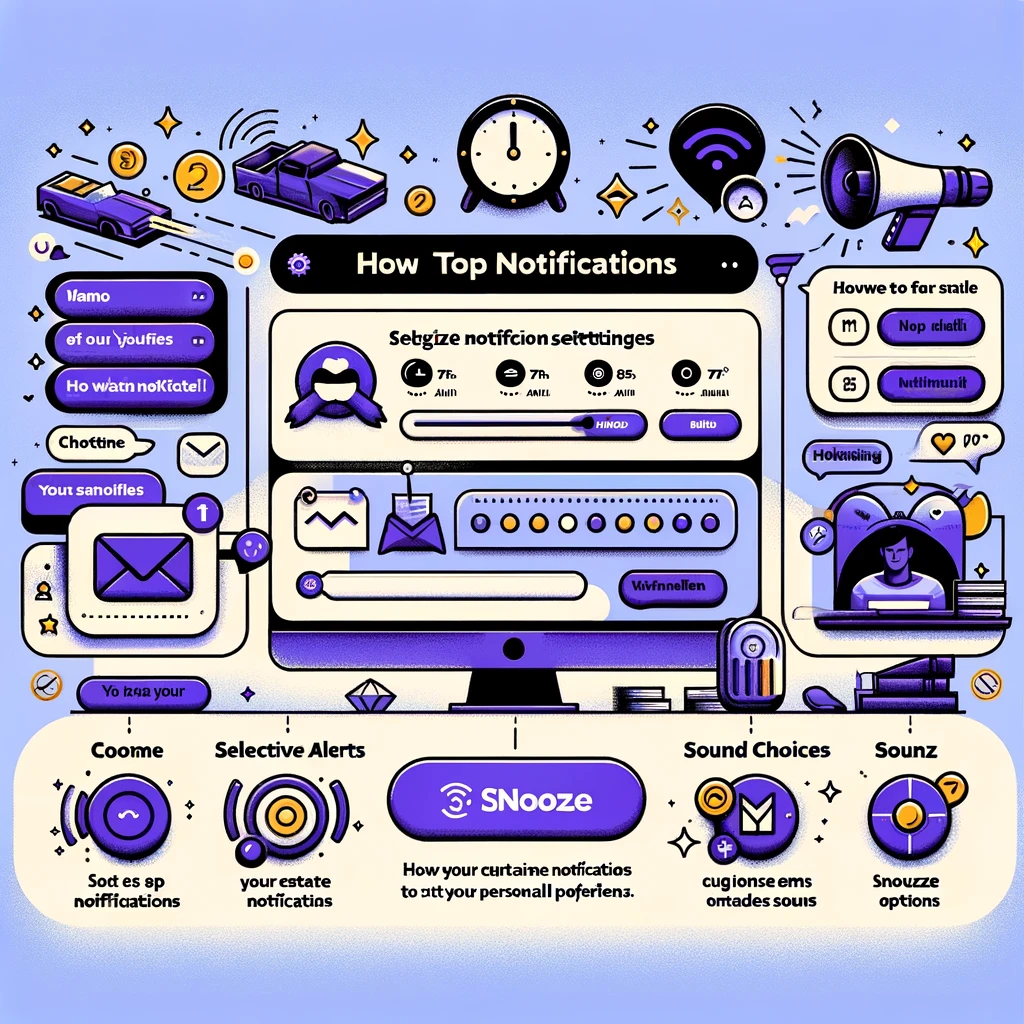
Understanding Yahoo Mail Notifications
YMail offers various types of notifications, including desktop alerts, mobile push notifications, and badge notifications. These alerts can be customized to fit your preferences and are designed to keep you informed of new messages in real-time.
Customizing Notification Settings
- Selective Alerts: You can choose to receive notifications for all incoming emails or only for emails from specific contacts or folders. This ensures that you’re alerted to important messages without the distraction of less urgent ones.
- Notification Sounds: Customize the sound of your notifications to distinguish Yahoo Mail alerts from other notifications on your device.
- Snooze Notifications: Yahoo Mail allows you to temporarily disable notifications during specific hours, perfect for ensuring undisturbed focus or rest.
Managing Notifications on Mobile Devices
The Yahoo Mail app for iOS and Android offers additional flexibility in managing notifications. Within the app settings, you can adjust notification preferences for each account linked to the app, allowing for a tailored mobile email experience.
Integrating with Device Settings
- Do Not Disturb: Utilize your device’s “Do Not Disturb” feature in conjunction with Yahoo Mail’s notification settings for complete control over when you receive alerts.
- Notification Center: Review and manage your Yahoo Mail notifications directly from your device’s notification center, ensuring you never miss an important email.
Conclusion
Yahoo Mail’s customizable notification system is an essential feature for effective email management. By tailoring your notification settings to your personal and professional needs, you can stay informed of important emails without being overwhelmed by alerts. Whether you’re working at your desk or on the go, Yahoo Mail ensures you’re always connected to your most important messages.
