Using Yahoo Mail's Calendar Feature: Scheduling Made Easy
In the digital era, effectively managing your schedule is crucial for personal and professional success. Yahoo Mail's integrated calendar feature offers a seamless way to organize your appointments, meetings, and events all in one place. With its user-friendly interface and robust functionality, Yahoo Mail's calendar ensures you never miss an important date. Here’s how to make the most out of this indispensable tool:
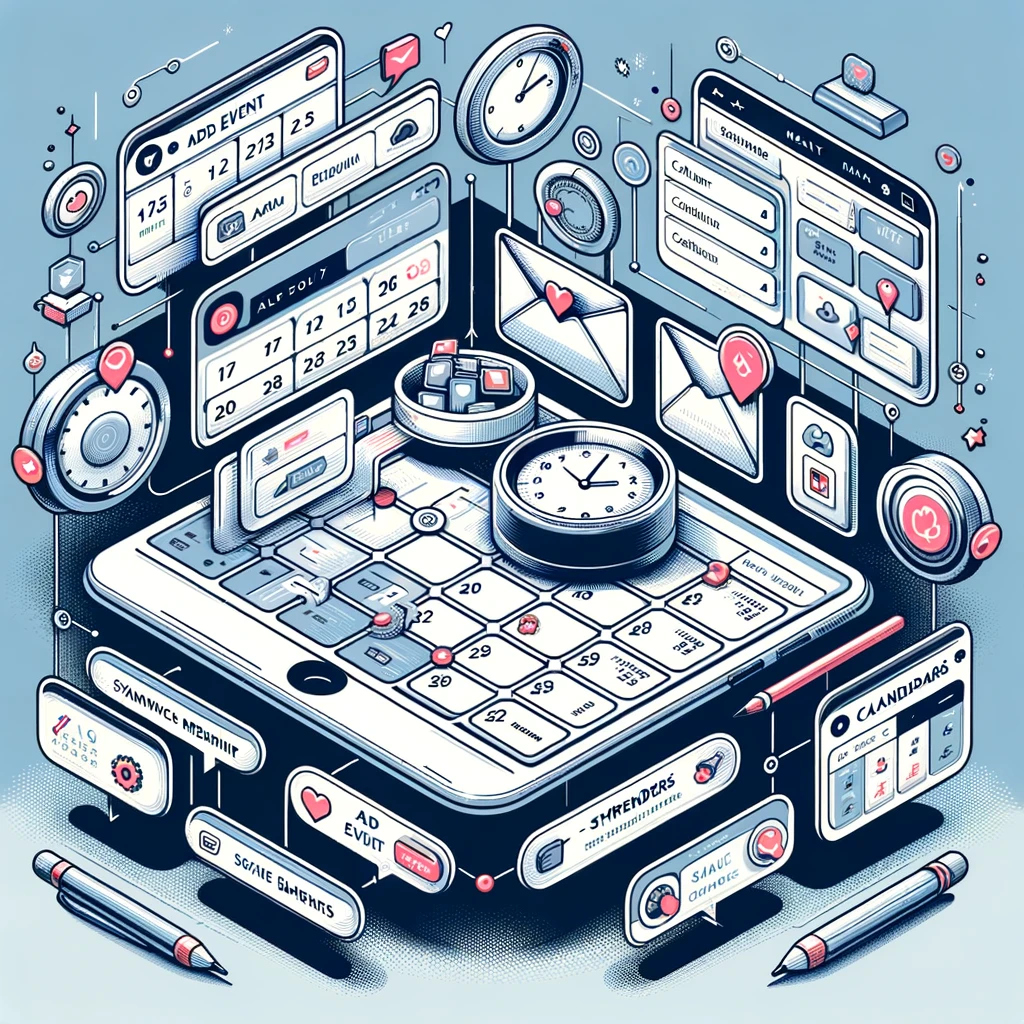
Getting Started with Yahoo Mail's Calendar
Yahoo Mail’s Calendar is accessible directly from your email dashboard, providing a comprehensive view of your daily, weekly, or monthly schedule. To start, click on the calendar icon within YMail. You’ll be greeted with an overview of the current month, along with any events or appointments already scheduled.
Creating and Managing Events
- Creating New Events: To add a new event, simply click on the desired date and enter the event details, including time, location, and any notes you wish to include. You can also set reminders to ensure you're alerted before the event takes place.
- Recurring Events: For events that occur regularly, Yahoo Mail allows you to set up recurring appointments. This is perfect for weekly meetings, monthly check-ins, or annual reminders.
- Sharing and Invitations: Organizing a meeting or event with others? Yahoo Mail’s calendar lets you send invitations directly from the event creation window. Recipients can RSVP, and you’ll be notified of their responses.
Syncing with Other Calendars
One of Yahoo Mail’s most powerful features is its ability to sync with other calendar services, such as Google Calendar or Microsoft Outlook. This means all your appointments and events can be centralized within Yahoo Mail, regardless of where they were created.
Customization and Notifications
- Custom Views: Customize how you view your calendar by selecting day, week, month, or agenda views. This flexibility allows you to plan your time according to your preferences.
- Event Notifications: Set up email or popup notifications for upcoming events, ensuring you're always prepared. You can adjust notification times to suit your schedule, receiving them minutes, hours, or days in advance.
Conclusion
Yahoo Mail’s calendar feature is a powerful tool for managing your time efficiently. By integrating directly with your email, it provides a convenient solution for scheduling and organizing your life. Whether you’re planning a single meeting or managing a complex series of events, Yahoo Mail’s calendar is designed to keep you on track and informed.
