Navigating Common Challenges in Yahoo Mail
Even the most reliable email services encounter issues from time to time. Whether it’s login problems, missing emails, or synchronization issues, Yahoo Mail users might need to troubleshoot occasionally. This guide outlines common Yahoo Mail problems and provides practical solutions to get your email experience back on track.
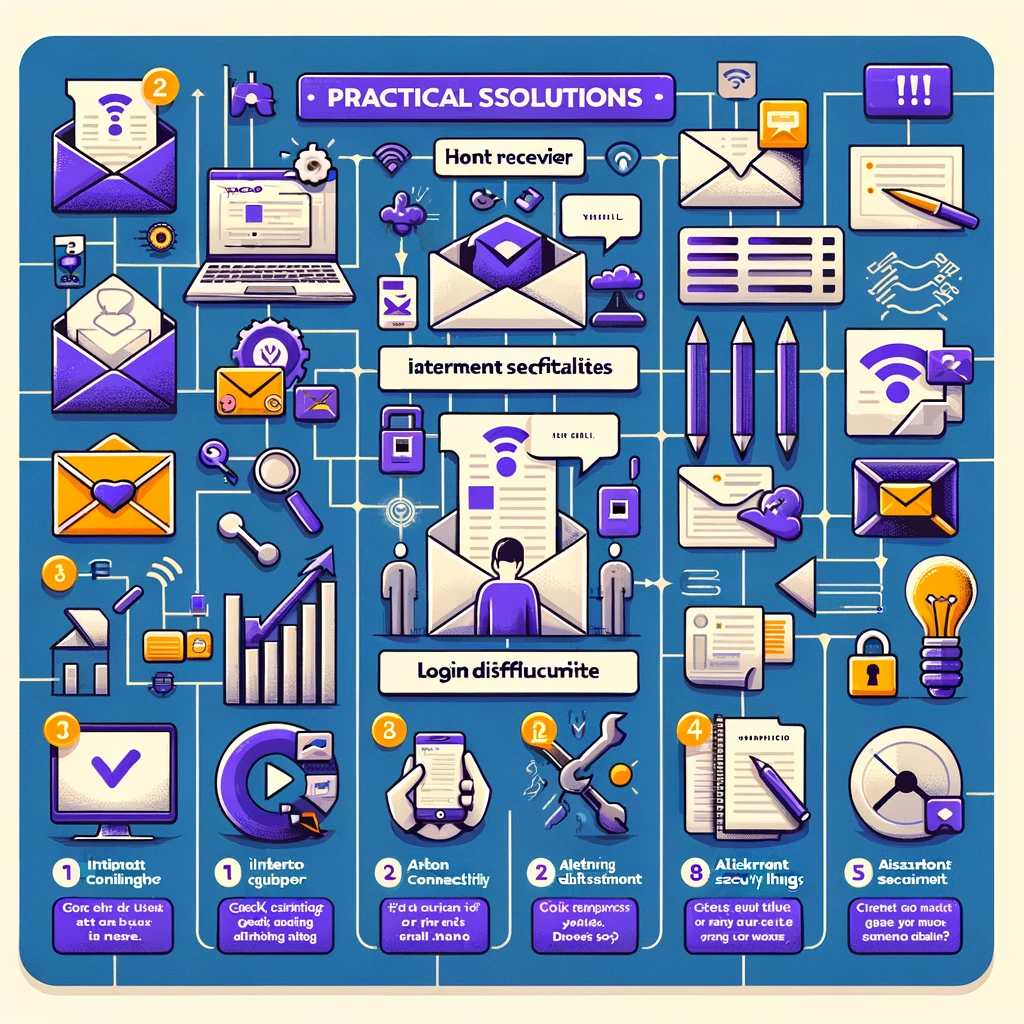
Login Issues
Forgotten Passwords
If you’re unable to log in due to a forgotten password, use Yahoo’s Password Reset tool to regain access. Follow the on-screen instructions to verify your identity and create a new password.
Account Lockout
Yahoo may lock an account after too many unsuccessful login attempts. Generally, these locks are temporary. Wait a bit before trying again or go through the account recovery process.
Missing Emails
Check Other Folders
Misfiled emails often end up in the Spam or Trash folders. Check these folders to see if your missing emails were directed there by mistake.
Filter and Forwarding Settings
Incorrectly configured filters or forwarding settings can redirect incoming emails. Review these settings in YMail to ensure emails arrive in your inbox.
Synchronization Issues
Check Internet Connection
A poor or unstable internet connection can affect email synchronization. Ensure your device is connected to a stable network.
Update the Yahoo Mail App
Outdated apps can lead to synchronization problems. Make sure you’re using the latest version of the Yahoo Mail app.
Conclusion
While encountering issues with Yahoo Mail can be frustrating, most problems are easily resolvable with the right approach. By following these troubleshooting tips, you can quickly address common issues and enjoy a smoother email experience.
