Maximizing Efficiency with Yahoo Mail's Search Functionality
In the vast sea of emails that flow into our inboxes daily, finding specific messages can feel like searching for a needle in a haystack. Yahoo Mail's advanced search functionality is a powerful tool designed to make this process as efficient as possible, enabling you to pinpoint exactly what you're looking for in seconds. This article delves into tips and tricks to maximize the efficiency of Yahoo Mail's search functionality, transforming your email management practices.
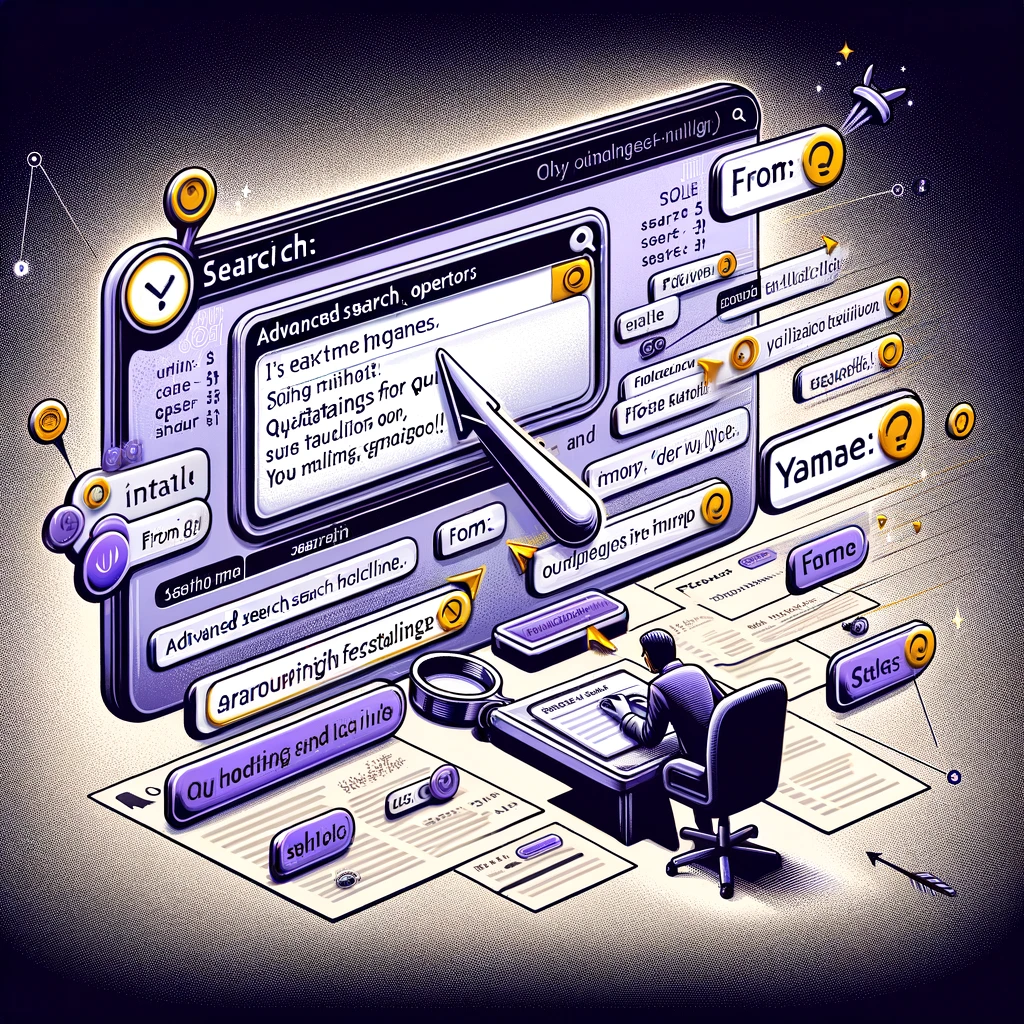
Leveraging Keywords and Phrases
The foundation of effective email search lies in the use of precise keywords and phrases. By entering specific terms related to the email content, sender, or subject you're searching for, you can significantly narrow down the search results. Yahoo Mail's search bar is intuitive, offering suggestions as you type to further streamline the process.
Utilizing Advanced Search Operators
For those seeking even greater control over their search queries, Yahoo Mail supports advanced search operators. These special commands allow you to combine multiple search criteria, such as sender, date ranges, and specific words found in the email body or subject line. Learning to use these operators can drastically improve your ability to find emails.
Searching Across All Mailboxes
Yahoo Mail's search functionality spans all your mailboxes, ensuring that no email goes unnoticed. Whether it's archived messages, drafts, or emails in specific folders, the search feature comprehensively scans your entire account. This is particularly useful for those who manage multiple email addresses or folders within Yahoo Mail.
Saving Frequently Used Searches
For searches you find yourself performing regularly, Yahoo Mail offers the option to save these queries for quick access in the future. This feature saves valuable time, making it effortless to revisit common search needs without re-entering the same criteria each time.
Conclusion
Yahoo Mail's search functionality is a testament to the platform's commitment to user efficiency and effective email management. By mastering the use of keywords, phrases, and advanced search operators, you can ensure that the right emails are always at your fingertips. Embrace these strategies to enhance your Yahoo Mail experience, making email search a seamless and productive part of your digital routine.
