For quite some time now, attachments have become a very important part of email services and a very easy way to share other type of information and data than just text, such as photos, videos, documents and more. When using yahoo mail, there are available the functions of Photos, Documents and Folders, perfect and designed to manage media files in the best way possible and that result useful on a platform that offers unlimited storage.
Yahoo Mail Functions of Photos, Documents and Folders
Specifically, Photos and Documents are viewing functions offered directly on the inbox in Yahoo Mail, as a way to get access to photos and documents in a very fast way as the platform searches and shows every file with a document and photo format available on every message, sent or receive and in the form of a list to select the file of interest.
Here is where you can find the Photos and Documents viewing functions on Yahoo Mail, located on the left main menu:
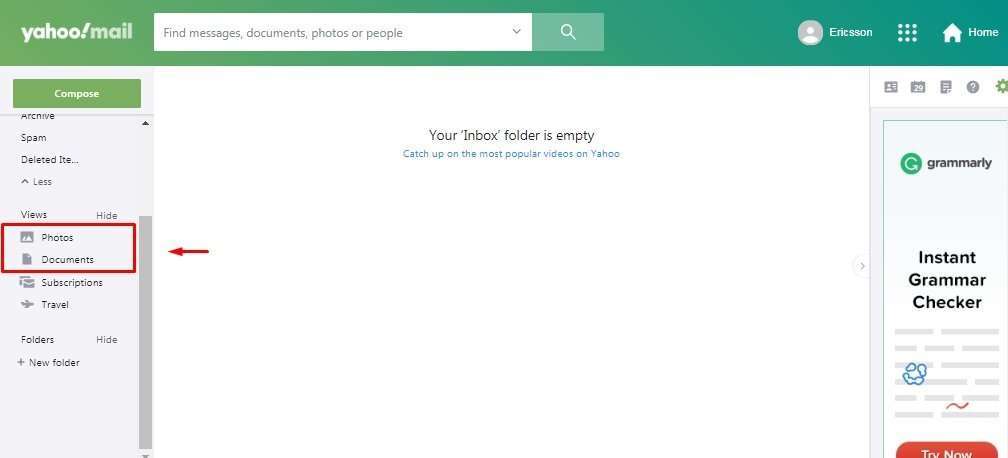
On the other hand, the Folders function is the tool in which the users will be able to create customizable email folders to keep their inbox and general home page more organized, which is going to be addressed in more details in the next section.

How to use Photos and Documents functions on Yahoo Mail
Using Photos and Documents in Yahoo is very simple and like this we are going to be able to see images and documents of different formats with just a click. To do it, click on the “Photos” option on the main menu on the left, and the images located on sent and received emails will appear on a list.

By clicking on the “Documents” option the left main menu a similar thing happens with the Photos function, but instead files with document formats are shown as .doc, .xls, .pdf and more on a list, very fast and useful to find any information or file of interest.

Either we need photos or documents, with this tool we are going to be able to download the files on the list, by clicking it the one of interest and then select the option “Download” on tool panel on the right.

How to use the Folders function on Yahoo Mail
Message containers are very useful when it comes to email services as Yahoo Mail, and on the platforms the Folders function is the one to use to manage those containers. To begin with, click on “New folder” and then type the new folder´s name which in this will “Business”. Press Enter on the keyboard and it will be automatically saved.

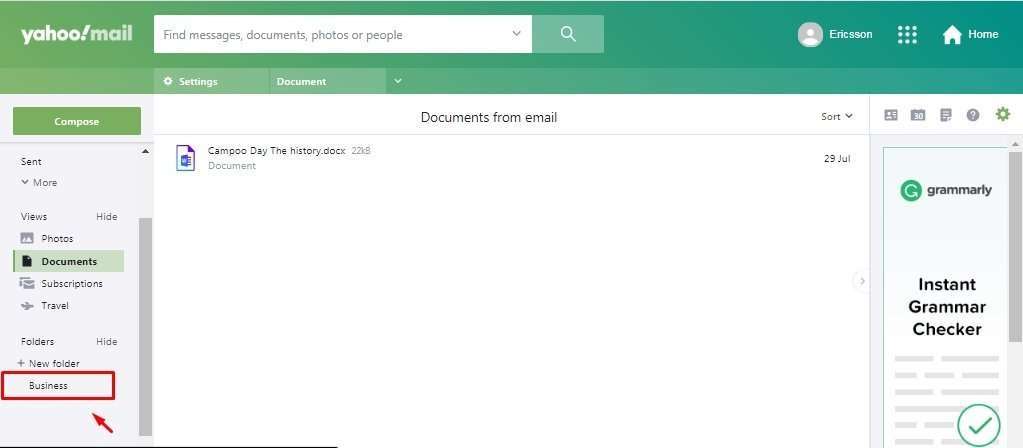
At any given time, changing the customizable folders´ names is possible by putting the cursor on the arrow icon and carry out other functions, such as “Delete folder”, “Move folder” or “Create subfolder”.
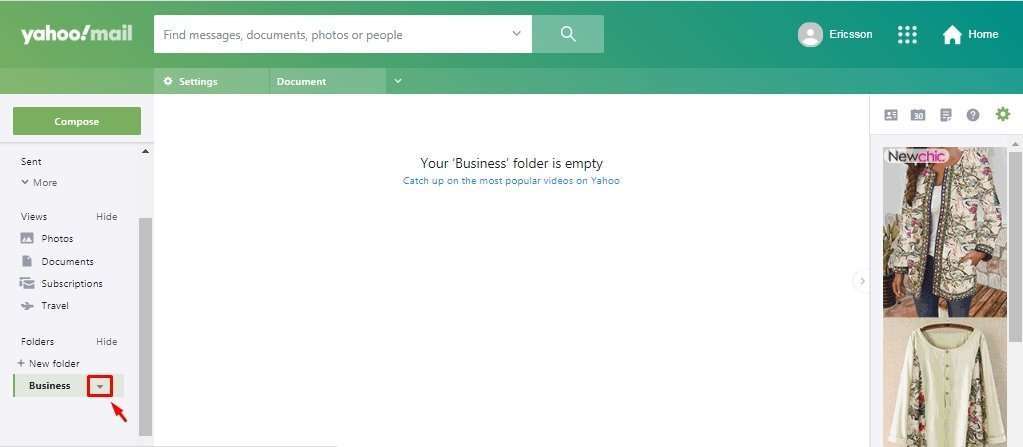

After the folder is created, moving an email or many of them at the same time into it is possible. Click on the “Move” option after selecting the messages and click on the folder. The emails will be automatically moved.

